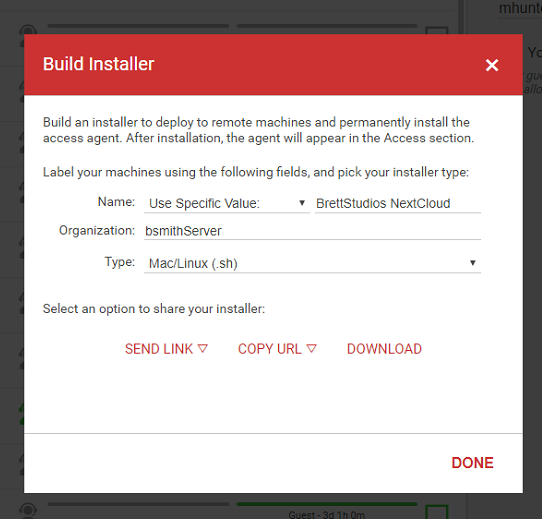
First build your access installer, Making sure to select the “Mac/Linux (.sh)” option
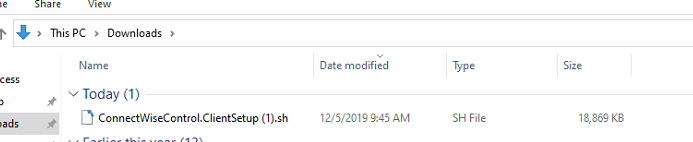
For this example my installer is named “ConnectWiseControl.Clientsetup (1).sh”
Your installer may be named slightly different.
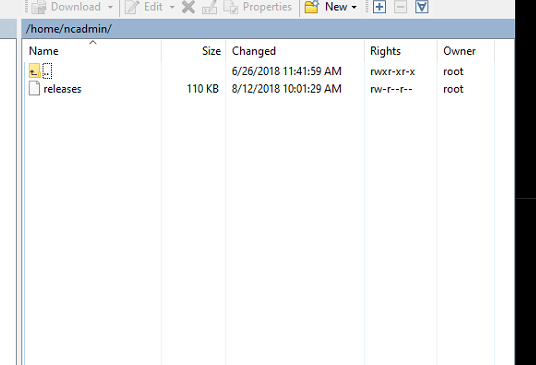
Using winSCP I connected to the Ubuntu Server and placed the ScreenConnect client setup file in the home directory
Now ssh into the server
Make your life easier and elevate yourself as root
sudo -i
Now navigate to your user home directory, or wherever you placed the file.
cd /home/”yourusernamehere”
ls
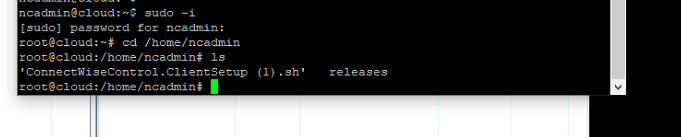
Make sure your file is there
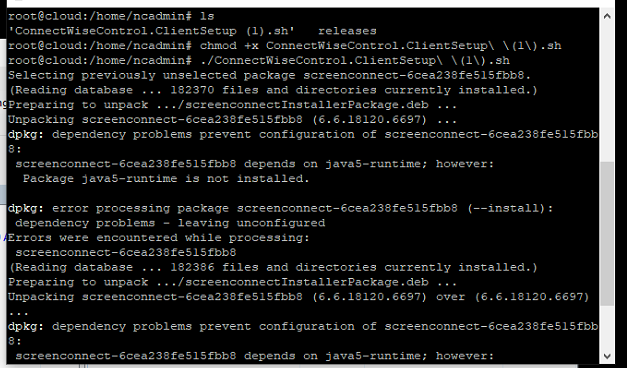
Take permission of the file by running chmod
chmod +x "yourfilename"
Now run the file
./"yourfilename"
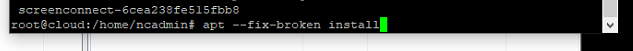
You will get an error message after running the file. This is normal.
We now need to run the apt fix command
apt --fix-broken install
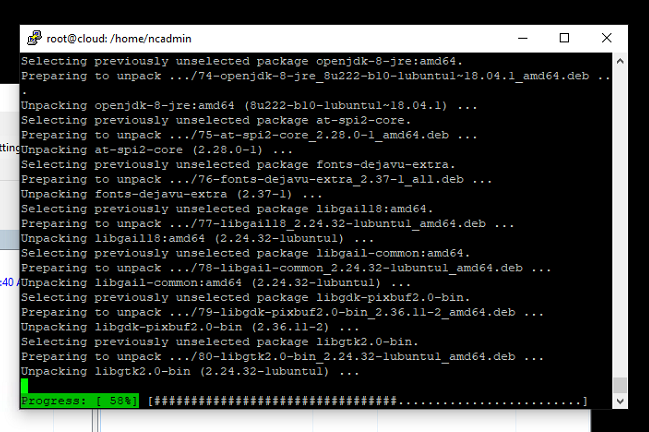
Now update everything
sudo apt update && apt upgrade –y
Now reboot
sudo reboot
